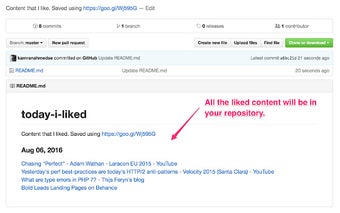Save Your Favorite Links with Like on GitHub
Like on GitHub is a free Chrome extension developed by Adnan Ahmed. It falls under the category of Browsers and is classified as an Add-ons & Tools subcategory. This extension allows users to easily save their favorite links to their GitHub repository.
Remembering all the links that you come across on the internet can be a challenging task. With Like on GitHub, you can now save these links directly to your GitHub repo. The setup process for this extension is simple and straightforward. After installing the extension, navigate to the Options page to configure the necessary credentials. Once these credentials are set, the extension is ready to use.
To save a link, simply press CMD+SHIFT+L, and a window will appear. Click on the save button within the window, and your link will be saved to your GitHub repo. This extension provides a convenient way to organize and access your favorite links within your GitHub repository.